Surprised? Or Are you thinking that it is a prank? Is it possible to update Facebook Status in future? Doesn't it resemble the Time Machine used in Science-Fiction movies? Well, it surely resembles the time machine but what makes it more cool is that it really works. Yes, you can update your Facebook Status in Future. And, it is not too tough procedure. It is quite easy to update your Facebook Status in Future. How?
Updating your Facebook Status in Future is not that tough job. Only you need to write a post on any topic you want and schedule it to appear in Facebook News feed at your specified time. And, to make your job easier, there are already many tool available on Internet. One such tool I found is LaterBro. It is an easy-to-use Facebook App having extremely simple graphics and working mechanism. Even a newbie can use it without facing any difficulty. Yet, here is a easy going tutorial on Updating Facebook Status in Future.
Step 1
Open your web browser and visit LaterBro.
Step 2
Here you will get option to login with either your Facebook or Twitter account. Since you want to update your Facebook Status in Future so login with your Facebook account.
Step 3
If you are using LaterBro for first time then it will ask you to provide permission to post on Facebook in behalf of you. Simply, give permission to the app.
Step 4
Once login with your Facebook account, you will come across your dashboard. Here, type in your post which you want to share.
Step 5
Now, set the Date and Time as per your choice. Your post will appear in Facebook news Feed at the time chosen by you.
Step 6
Select the check box to post it on Facebook. You can also modify the option that whether your post will be repeated or not.
Step 7
At last, simply click on Schedule option and your post will be automatically send into future!
Only drawback of LaterBro is that you can only use 140 characters to share your idea. You can also tweet in future using LaterBro.
A personal message to You
It is nice to see that you have gone through "Post Facebook Status in Future" completely. I hope you have enjoyed the article. However, if you want me to deliver more interesting hacking tutorials and article then please share my post(s). You can use Social Sharing Widget provided at the end of every post. After all, Sharing is Caring!!!
Thank you. Have a nice day ahead!!!

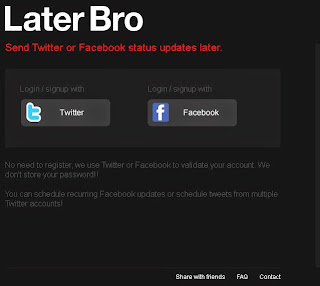
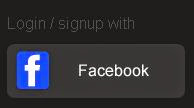
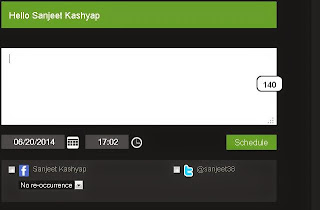
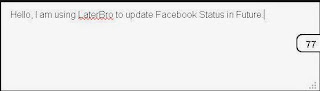

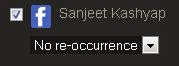
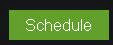


wel wel wel. . great trick nd good explanation. . .but it will annoy you if u wil give it permisions to post on fb on our behalf.. . it will post on facebook from ur id without knowing you. . . . and also they will have ur fb-password. . so if u dont want someone to know ur privacy. . then dont use this third party software . . just schedule ur post
ReplyDelete