Nobody can ignore the importance of Internet in modern days. Various Emailing services, Content downloading site, E-commerce site, Social Networking site and Blogs are playing a great role in people's life and they are influencing the people in far greater way. Today a general Internet user almost uses an emailing service (mostly Gmail, Yahoo Mail or Rediff Mail), a social networking site (mostly Facebook and sometimes Twitter, Skype, Pinterest or Google+), an e-commerce site (Amazon,Flipkart or Snapdeal). Some advanced user even owns a Blog or Website. But, there is one common thing among all these services which I mentioned above. Have you guessed it? If yes, then you are brilliant! If no, then let me share it. Every service needs at least an account in order to work properly. Actually we are over flooded with a variety of accounts associated with various services. And here comes the problem. Sometimes we want to delete some of these accounts but it is not easy at all to delete them. Facebook does not provide any direct option to delete the account. Similarly, it is difficult to delete the Gmail account.
So, to overcome the problem, I have found a cool solution to delete Facebook or Email account easily- Delete Your Account. "Delete Your Account" is a service which provides you the facility to delete your Facebook or Email account easily. You can also delete your Amazon, AIM, Digg, Dropbox, eBay, Facebook, Flattr, Flickr, Foursquare, FriendFeed, Google Adsense, Google Adwords, Blogger, Gmail, Orkut, Google Talk, You Tube, Hotmail, iTunes, LinkedIn, Live Journal, Monster, My Space, Orkut, Paypal, Reddit, Stumbleupon, Tumblr, Twitter, Wikipedia, Wordpress and Yahoo account using this service. Here is a step-by-step guide to delete facebook account easily.
Step 1
Open your web browser and visit Delete Your Account.
Step 2
Once opened, now you need to choose the first letter of the site from where you want to remove your account. For example, if you want to delete your Facebook account then select the alphabet F.
Step 3
Now, you will come across a list of all sites starting with the alphabet F like Facebook, Flattr, Flickr, Foursquare and FriendFeed. Since you need to delete the Facebook account, so select Facebook.
Step 4
A new page will be opened now containing the guidelines and links to delete the Facebook account. Simply read the guideline and follow the link to delete your Facebook account.
A personal message to You
It is nice to see that you have gone through "Delete your Facebook or Gmail Account easily" completely. I hope you have enjoyed the article. However, if you want me to deliver more interesting hacking tutorials and article then please share my post(s). You can use Social Sharing Widget provided at the end of every post. After all, Sharing is Caring!!!Thank you. Have a nice day ahead!!!




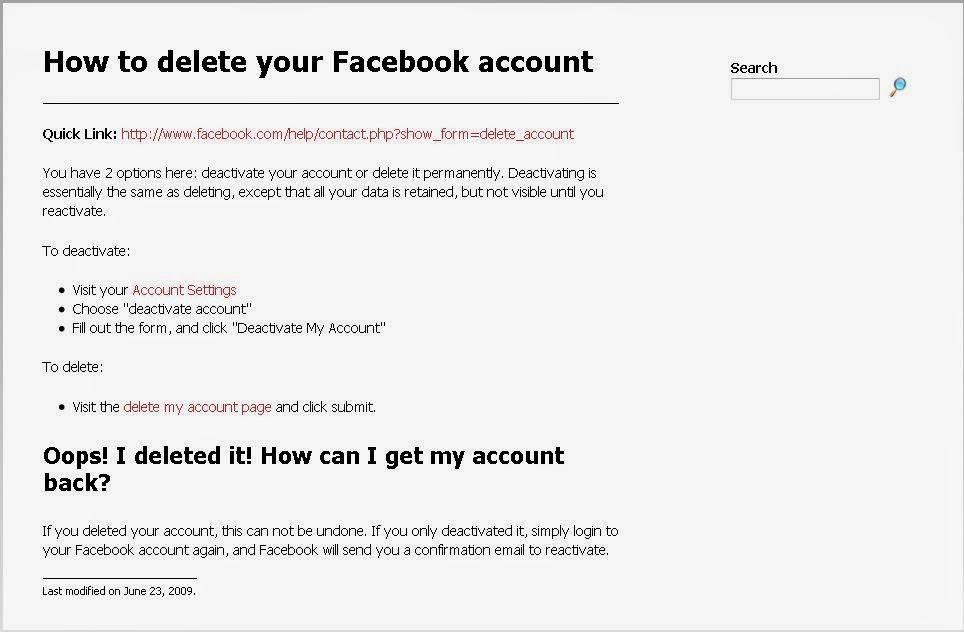


0 comments:
Post a Comment