Facebook Autoliker is a tool used to get free likes on Facebook status and images. Facebook Autoliker trick is a trending topic on Facebook Trick Groups and I have personally encountered many a people who were in search of a working autoliker trick. For all of them, I have researched a lot and finally came up with a solution. And the solution is- a working autoliker. Actually, if you search the keyword Free Facebook Autoliker on Google then you will come across a lot of autoliker sites which promise you to provide Free Facebook Likes. But, most of them are fake/spam/ full of annoying advertisement. So, finding a really working autoliker is not that easy at all. But, don't worry. I have found a Free Facebook Autoliker for you all. And it is- Hubliker. Hubliker is one of the best Free Facebook Autoliker which I have ever tried. You can get almost 150 likes in a single attempt on any status/image using Hubliker. The most important thing is that Hubliker is ad-free and it is not a scam. It works very fine. So, here is a step-by-step tutorial on Free Facebook Autoliker i.e. Hubliker.
Step 1
Open your web browser and visit Hubliker.
Step 2
Before using Autoliker, you need to make some changes in your Facebook Settings. To do so, open Facebook and go to Settings.
Also Check: How To Hack Websites on Your Android Smartphone Easily
Step 3
In Settings, click on Followers. Now, In Who Can Follow Me tab change the option to Everybody.
NOTE:- If your age is less than 18 years then you will be unable to see Followers option in your Facebook Settings page. So, firstly go to Privacy tab. In Privacy section, click on Who can see your future posts and set it to Public. Then follow the step 3.
Step 4
You have almost done it. Now, open Hubliker and skip Instruction 1 as we have already done that.
Step 5
Here click on Click Me button to proceed further and provide permission to HTC Sense app.
Step 6
It will ask you to give permission to HTC Sense app. Simply click on OK button.
Step 7
Now, return back to Hubliker website and select Click Me button in Instruction 3. A new website will be opened in your web browser. Copy the whole address of website from your web browser. The link will be something like this- https://www.facebook.com/connect/login_success.html#access_token=CAAAACZAVC6ygBAC6fxxxxxxxxVoO1z12mT6aq4OMyQ8VVgZATVOpk7Ve0yFCNMq1qaVOKQgwGTkolZB6kyRpoJGH4ir6qBLRVhwkGDxDjzb4o2eE9ZCBIW3aLxxxxxkiK6fEhrRDQIY0QEXZBcAzT5lIoZA4VFL4zxNBg1ALskz0EnxLL7ZAoBPJmFYLm7m7xZAZB6GQZA6SW6UktJk89H&expires_in=0. If you don't get link similar to this in your browser then go to http://goo.gl/kwuy9F and copy the web address as soon as the page loads.
Also Check: WhatsApp Hacking Software WhatsApp Sniffer Really Works?
Step 8
Paste the copied link and select the option Yes, I agree Hubliker Terms & Services. Finally, click on Go button to proceed further.
Step 9
Now, you will be asked to create your own account on Hubliker. Create account using username and password of your own choice. Click on Set Login button to create your own account.
Step 10
Well, you have finished everything now. It is time to get cool likes. Click on Photo's Like or Post Like to get likes on your image or status.
Step 11
Once you clicked, you will get a list of your all status or image. Select your status and total no. of likes you want to have on that status. Click on Get Like button to finish it!!!
Disadvantage of Facebook Autoliker
It may seem quite adventurous to use Free Facebook Autoliker to gain a lot of like on facebook image or post. But, at the same time it is risky too. When I firstly used the Free Facebook Autoliker, it resulted in Ban of My Facebook Account. So, be careful while using Free Facebook Autoliker. Actually there is a working mechanism of Facebook Autoliker which we need to understand. Suppose, A is a person who uses Facebook Autoliker to get likes. Then another person B comes to use the same facebook autoliker. Here, the autoliker tool uses the facebook account of person A to provide like to person B. So, if you reside in India and your account is used to provide like on photos of the person living in China then it will surely rise suspicion and your account will be blocked.
How to get rid of Facebook Autoliker?
If you encounter problem after using the Autoliker then here is a way to get rid of it. Open your Facebook Account. Go to Settings. Click on Apps and find HTC Sense app in the list. Once found, you simply need to Remove the app from your account. In this way, the Facebook Autoliker will stop working in your Facebook account.
Note: This tutorial on Free Facebook Autoliker is written quite some time ago. So, you may be unable to match each and every steps mentioned in this tutorial with the actual Hubliker site. However, the soul of whole procedure is quite same. It means that if you are a little bit expert then you will face no problem using this tool.
 |
| Autoliker Proof |
A personal message to you
It is nice to see that you have gone through "Free Facebook Autoliker- Best Method to Get Thousands of Likes for Free" completely. I hope you have enjoyed the article. However, if you want me to deliver more interesting hacking tutorials and article then please share my post(s). You can use Social Sharing Widget provided at the end of every post. After all, Sharing is Caring!!!
Thank You. Have a nice day ahead!



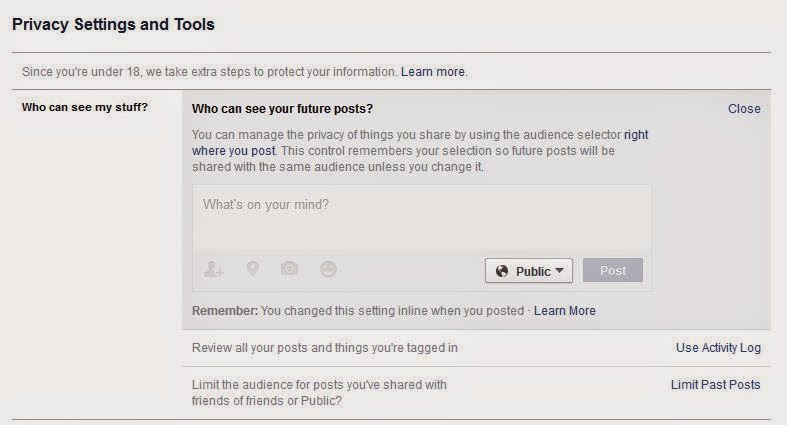


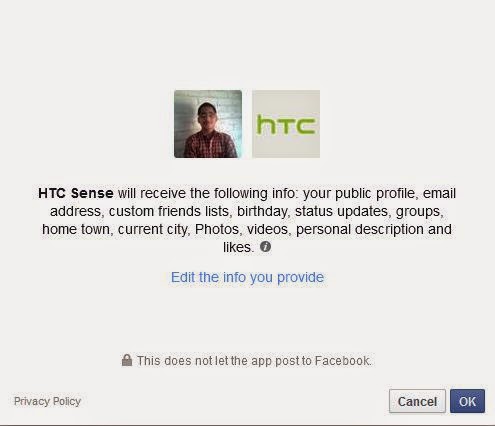




Kingliker.com is good one using from almost 1 month
ReplyDelete