In this digital era where we all use technology frequently, privacy is really a matter of concern. Computer and Smartphone are common devices in regular use. So, it is a big issue to secure our data. There are various encryption tools which can be used easily to secure data. One such encryption method is Steganography. It is the technique of hiding files or data inside photos, videos and songs. To make your task easier, many software are already available on internet. I am going to provide a Steganography tutorial using Quick Stego.
Step 1
At first, download Quick Stego software from Internet. It is a freeware software, so you do not need to worry at all. Once downloaded, install the software in your system. The process is quite easy and you will not face any difficulty.
Step 2
After installing, open Quick Stego software. Click on "Open Image" to open the image. You can hide all your confidential data inside image.
Step 3
Now, write out the secret text which you want to hide. You can also copy and paste text from some other document.
Step 4
After that, click on the option "Hide Text" to hide the data inside image.
Step 5
Finally, click on "Save Image" option to save the image on a new destination. Once you saved it, your data will be hidden inside the newly created image. And, no one can retrieve your data.
Step 6
To retrieve the data hidden inside the image, open Quick Stego software again. Click on "Open Image" option. And open the image inside which your data is hidden. You will see your hidden text in the text field.
A Personal Message for You
It is nice to see that you have gone through "Hide Secret Data Inside Images" completely. I hope that you have enjoyed the article. However, if you want me to deliver more hacking tutorials and articles then please share my post. You can use Social Sharing Widget provided at the end of every post. After all, Sharing is Caring!!!
Thank you. Have a nice day ahead!!!
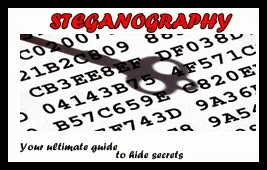
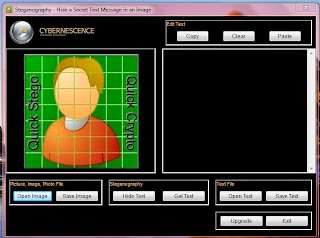
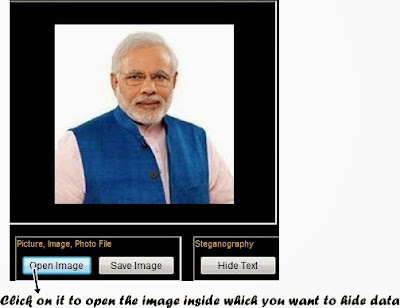
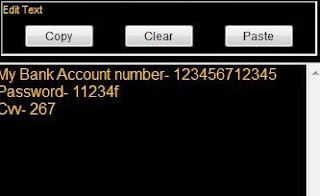





0 comments:
Post a Comment